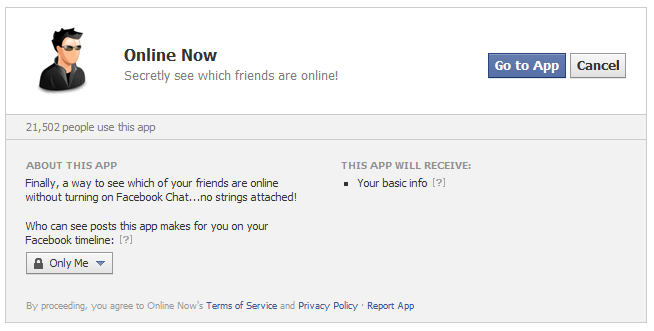There are alot tricks related to Facebook and other social sites bringing forth a new concept of Social Portability. When people ask for these tricks, I meant for Hacking and checking-out - The answer is No for them because Hacking is a game for only coders!. The tricks which I will discuss below are for easiness and readiness basis, Which doesn't include any illegal or unethical activity

Following tricks are being compiled for you. Be sure to apply them without Hindrance!
1. Download Fb Albums
Have you loaded too many images on your profile?
Are your albums including those Images which you wanna need for the time or wannna need to download bulk images from your Album!
yeh I know there is no option in facebook to download the Albums But you can use a chrome extension for downloading bulk images: Bulk Download Images. Download Albums with one-click!
2. Download Fb Videos
Yeh I know, There is no option to download Videos :) so download the Extension for Downloading Videos:
Yeh... This is only for chrome... Check-out for Firefox too!
3. Remove Facebook Advirtisements
Are you fed up of Explicit Ads on your right corner or You wanna just hell it out for no reason? Facebook will not provide you as they have to make money through these ads but people are concerned and Chrome Uploaders designed an extension for you to remove ads from Facebook right side-bar.
4. Notification from Favourite pages
Hve you liked too many pages that the most favourite notification are missed from wall?. I know a solution for this. Just track the most favourite page. Put your mouse pointer on liked button of the page and click get Notifications. Thats all Folks!
5. Large File UPLOAD
I had posted photos and Videos of maximum 200 or 300 Mb but Can we upload 1Gb material on Facebook? Yes we can! Try out this Facebook app!: PipeApp
6. Broadcast Live
Wanna share a live program of a show or a special meeting conference or what! Share it on Facebook with Ustream
7. Hey who unfriend me? :(
Unfriend Alert for chrome gives you a chance to look-out who the hell is not satisfied with me?. You will get notifications in notifications bar that who unfriend me recently?
8. Blockey Friend Requests (For spammers)
Have you being lonely and send mass friend requests to people you don't know? OR used Facebook as a social bookmark for promotion? Facebook hell doesn't never bestow But wait I have an idea of sending friend requests even you are blocked for Weeks or Months.
1. Login to your account
2. Collect a mass emails of your friends or unknown
3. Now click here
4. Add friends from your different email services!
9. Schedule your status updates
Later bro is an app which can schedule your status on your social sites. Select timezone, message, time and date too. Be happy and make happy!
10. Offline Pretender
Is anyone making you fool? or avoiding you? Check-out these sarcastic people with Online-Now App. Get them red-handed and make them feel sorry for this! I hate pretenders!